Distribute your extension to the right audience
Learn how to get your extension signed and distributed worldwide or to your enterprise.
Learn how to get your extension signed and distributed worldwide or to your enterprise.
Extensions and themes need to be submitted for signing by Mozilla before they can be installed and used in the release and Beta versions of Firefox. Signing provides Firefox users with the assurance that an extension hasn’t been tampered with and gives Mozilla the ability to block malicious extensions.
After you have coded and tested your add-on, take a few minutes to see that it needs to meet the policies in the Firefox Add-on Distribution Agreement and Add-on Policies. If your extension does not comply with these policies, it may not get a signature or it could be blocked after signing.
When you are ready to submit your add-on, create an extension package either manually or using web-ext.
Once your extension is submitted, it is subject to review by Mozilla at any time. In order to review your extension, Mozilla add-on reviewers must be able to reproduce your build. If your extension makes use of code minifiers, tools that generate a single file from other files, template engines, or any other custom tool that pre-processes and generates file(s) to include in your extension, you are required to submit the source code for your extension.
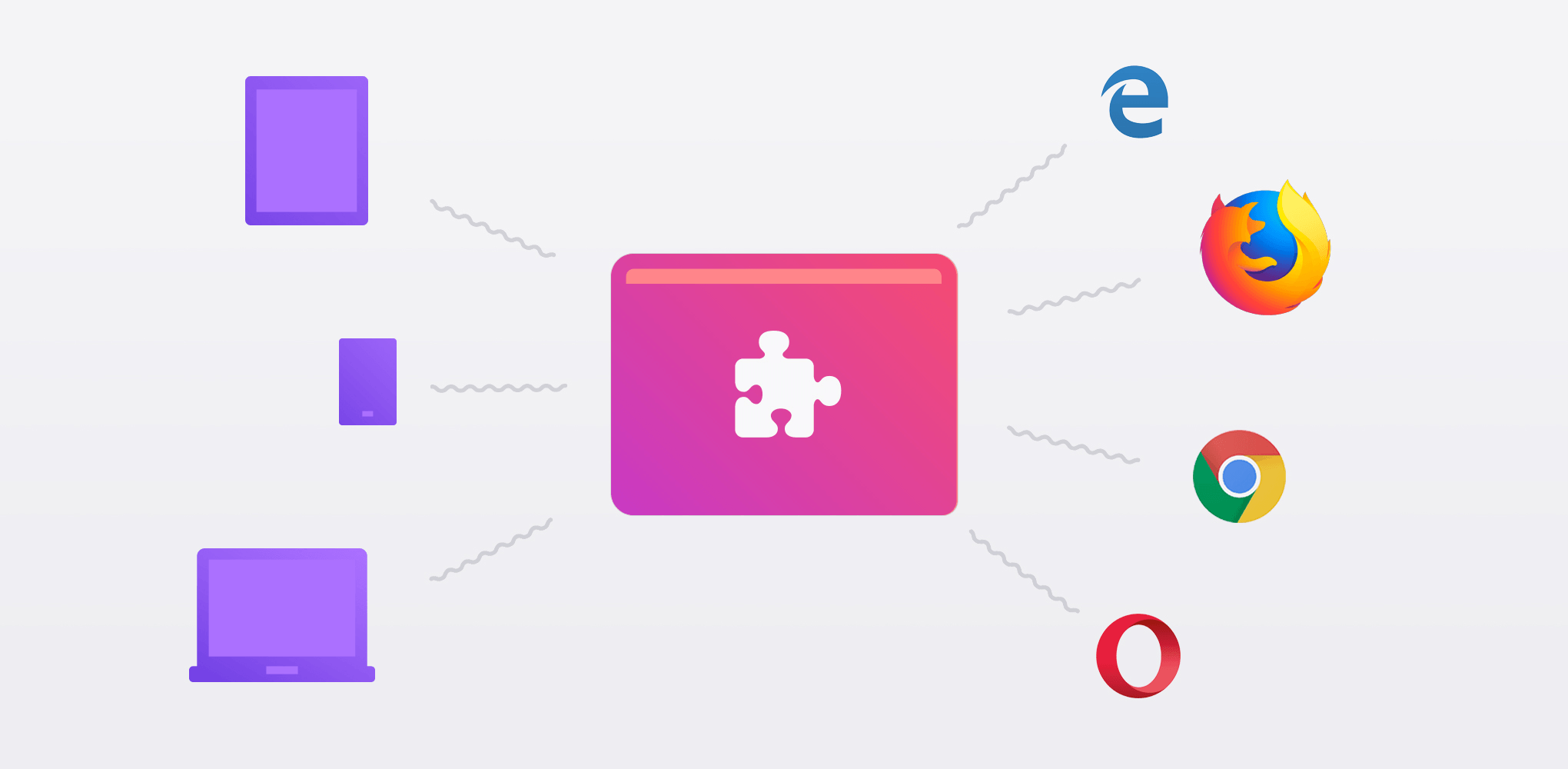
There are three ways you can distribute your extension. They are:
Regardless of what you choose, you’ll need to set up a developer account on addons.mozilla.org and host your extension to get it signed, even if you do not distribute it there. Just satisfy a few simple requirements and get your account up and running.
If you choose to not distribute on addons.mozilla.org, there are some things you should consider before you distribute it yourself.
Check out our publisher’s resources. You can:
Improve your add-on's SEO and attract more users by creating an appealing listing for your extension.
Regardless of how you plan to distribute your add-on, you will want to promote your extension.
Mozilla promotes a selection of Recommended Extensions that meet a high standard of security, utility, and user experience. If you’d like your extension to be included in the program, submit a nomination.
Making money from browser extensions is also something you might want to consider as your user base grows.
If you’re distributing to an enterprise running the ESR version of Firefox, and the administrator of the enterprise has disabled signing enforcement, then those users can install unsigned extensions. This means you do not need to submit your extension to addons.mozilla.org for signing.
Users of Developer Edition or Nightly can also disable Firefox's signing enforcement.
Publish
Publish
Publish